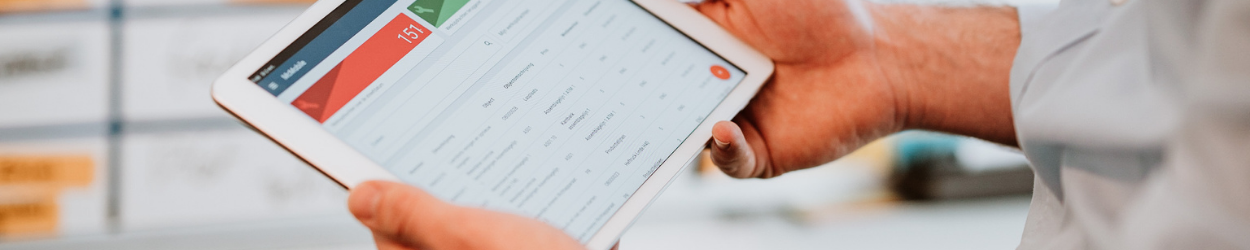- No minimum user requirement. Get started with just 1 user
- Unlimited usage of call registration app
- Free usage of Open API
- New features every month
- Try McMain Online 30 days for free
Prices and packages
A CMMS comes in all different shapes and sizes. This is just as well, because every team is different and has different requirements. Thanks to McMain’s modular design, you can enter at any level and choose the ideal package for your Technical Service. You can easily scale up or down to create a package that fits your needs seamlessly. No matter how big (or small) your organization and budget are, there is always a package that fits.
The ideal tool for the fundamentals of your Technical Service.
- Asset management
- Breakdown registration
- Preventive Maintenance
- Graphic Planboard
- Calls
- Procedures & Inspections
Mastered the basics or time for expansion? Make your (next) move with Team.
- Everything from Lite +
- Work permits
- Authorization management
- Crews
- Project management
- Contract management
The advanced platform for the maintenance professional.
- Everything from Team +
- Multiple sites
- Single sign-on (SSO)
- Audit trail
- Excel import
- Availability over all features
The new generation of asset management software
An indispensable tool for your organization
Asset management software helps you to digitally eternalize the valuable maintenance knowledge within your organization. Wandering paper administration is a thing of the past. The information is available to your maintenance team anytime and anywhere, including via tablet or smartphone. This helps you to take your maintenance work to a higher level. After all, you get more insight into the availability and efficiency of your installations. With this information, you can focus on improvement and save costs. Besides the fact that it saves you a considerable amount of time. In short: asset management software is an indispensable tool for today’s Technical Services. Have we convinced you yet?
Lite
Team
Pro
Lite
The ideal tool for the fundamentals of your Technical Service.
Team
Mastered the basics or time for expansion? Make your (next) move with Team.
Pro
The advanced platform for the maintenance professional.
Work order management
Asset management
Procurement & Inventory management
Reports
Integrations
Security, setup & configurations
Support
Payment method
FAQ
The online demonstration usually takes about 1,5 hours. During that time, you’ll get a tour of the main features of the software and you can ask all your questions related to the software and digital maintenance.
Yes, you can. It is possible to import data from other software into McMain, so you can keep using your current data.
Yes, McMain has an Open API which makes connecting to other software easy. This way, you never have to enter the same data twice again.
Yes, McMain has an internal export tool which can export data trouble-free from McMain to other formats.
Yes, that’s possible. You can set up a profile for each user in McMain Online that matches treir role.
A trial allows you to use all functionalities of McMain Online for 30 days. During a demonstration, one of our product specialists will walk you through the software and answer all your questions in an online meeting.
A demo at your location?
Our specialist Roel Tiekink is happy to give you an (online) demo of the maintenance software. During this demo, he will show how maintenance software works and he will help brainstorm how your organization can work more efficiently with digital maintenance.